Introducing Packages
We are so excited to announce the availability of a new iKnode feature: Packages. With Packages we provide a prebuilt set of applications for you to use directly through the API or through your own your applications.
Packages are prebuilt themselves are applications, and as such can be executed from the dashboard, directly from the API or from inside your application just like any other iKnode application. The same properties that apply to custom applications apply to packages with the only difference is that packages are not editable. “Packages” is inspired by the spirit of NuGet and apt-get. The idea is to allow the installation applications that are already built and that you can start using by just the click of a button.
Installation
To install a package, just go to the packages section and clik the “Install” button for the package you want to install. The package will be installed and it will appear in the Dashboard with the “.App” postfix. If for example, you were to install the Twitter package you would see “Twitter.App” in your dashboard. You would not see it in the Apps section though, due to the fact that packages are not editable.
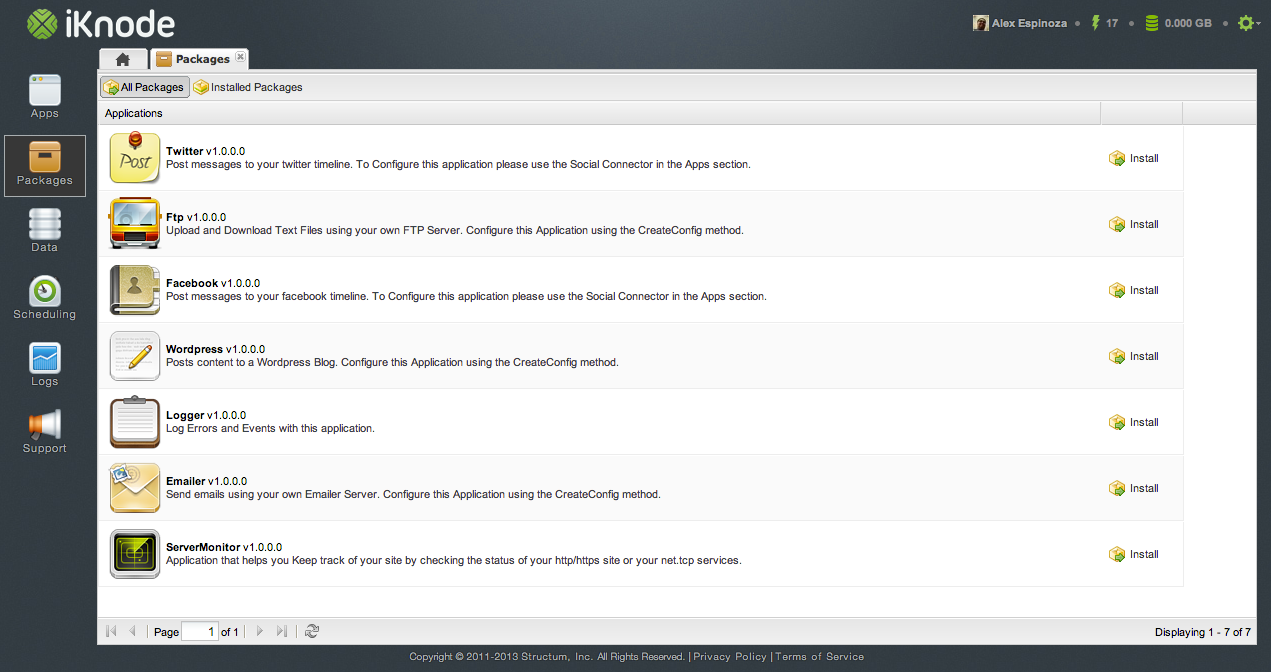
If you decide you don’t want to use the package anymore, just go to the Packages section, click the “Installed Packages” button. The list of Installed packages will be displayed. Just click the Remove button for the package you want to remove and the package will be removed.
Configuration
Some package require configuration, like the Emailer. The emailer is used to send emails using an external email server like Gmail. You can configure the package by using the CreateConfig Package.
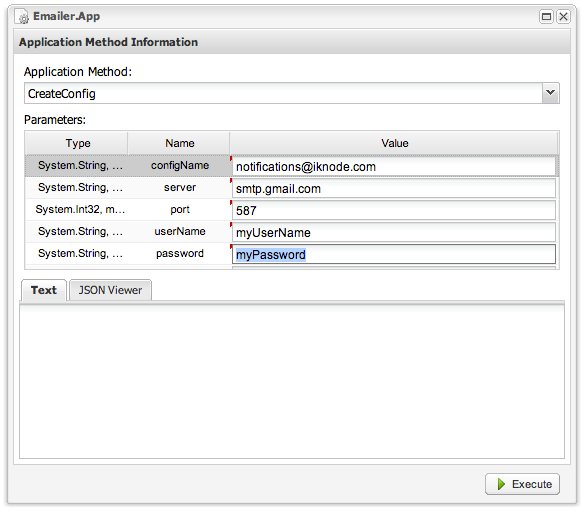
This method in the Emailer App creates a record in the AppConfig collection in the Data section. You can change the configuration at anytime by just going to the AppConfig collection and edit the selected item.
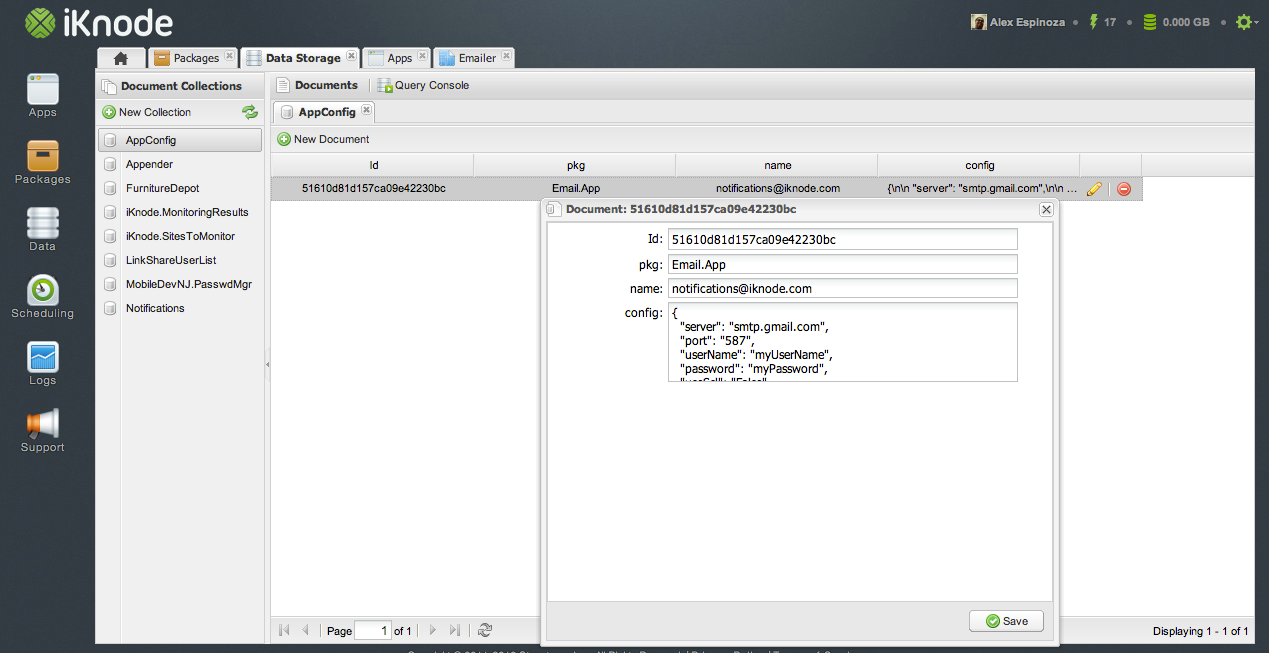
Social Packages
The Social Packages like Facebook or Twitter require OAuth as an authentication mechanism to do anything useful. For that we created the Social Connector. The main purpose of the social connector is guide you through the OAuth process so that you can integrate with Twitter and Facebook without you having to do any coding whatsoever.
To use the social connector simply go to the apps section, and click on the Social Connector button.
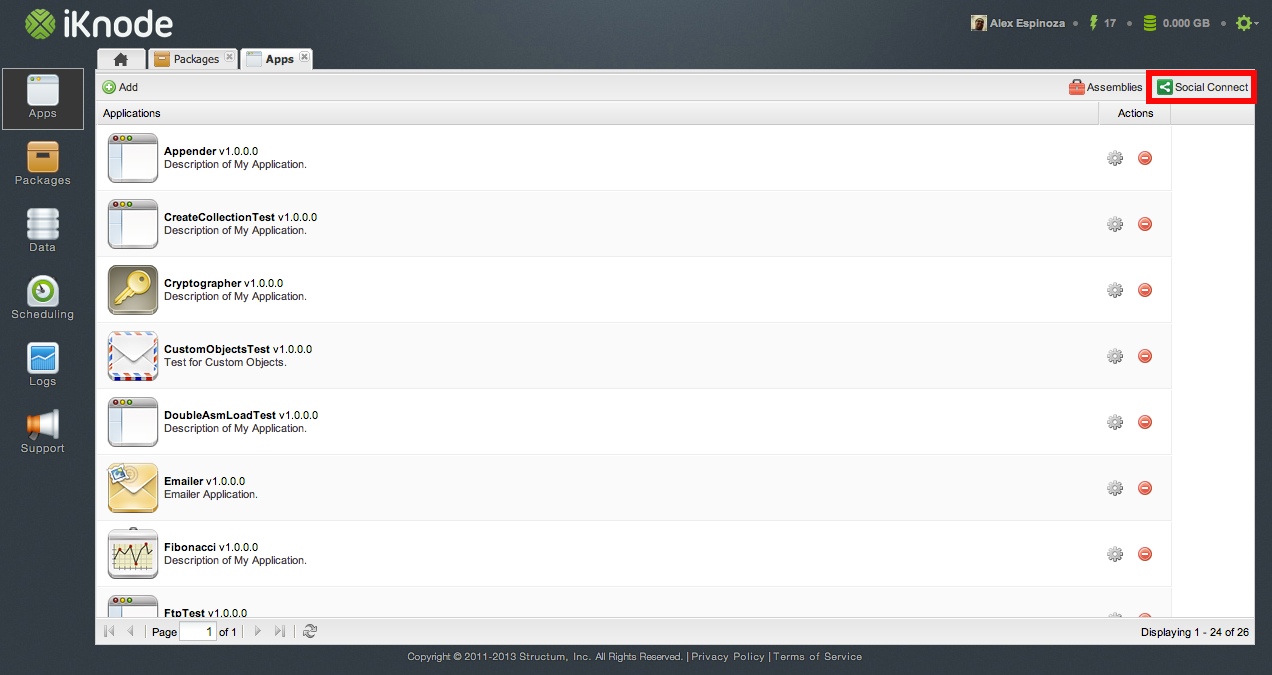
You will then get a tab that shows the Connectors that we have. Currently we only support Twitter and Facebook, but more are on the way. Just select the Service you want to connect to (Facebook or Twitter) and the Social Connector will guide you through the process.
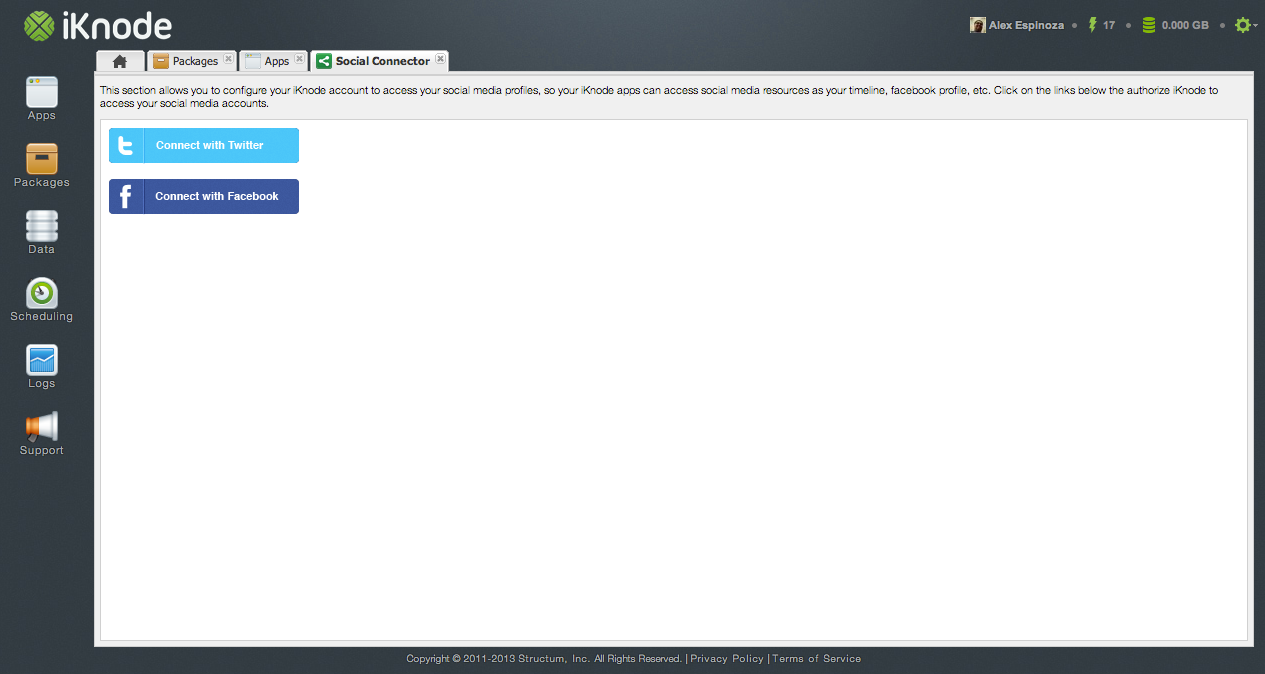
Once the process is done, the OAuth credentials will be stored in the SocialMedia collection.
Available Packages
- Emailer: Send emails using your own Emailer Server.
- Facebook: Post messages to your facebook timeline.
- FTP: Upload and Download Text Files using your own FTP Server.
- Logger: Log Errors and Events with this application.
- Site Monitor: Application that helps you Keep track of your site by checking the status of your http/https site or your net.tcp services.
- Twitter: Post messages to your twitter timeline.
In future releases we will be upgrading the current packages and adding new ones. If you have a package that you wish to see implemented, drop us a line, we will gladly consider it.
For more information go to: Packages Documentation.
